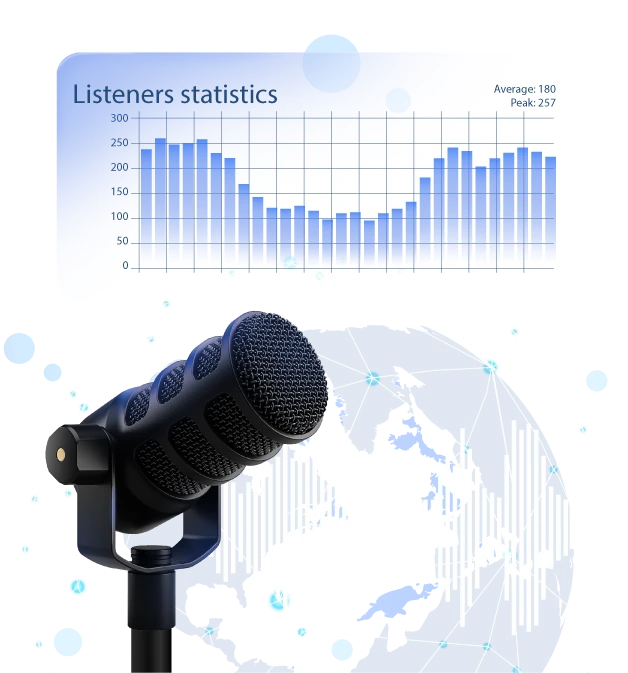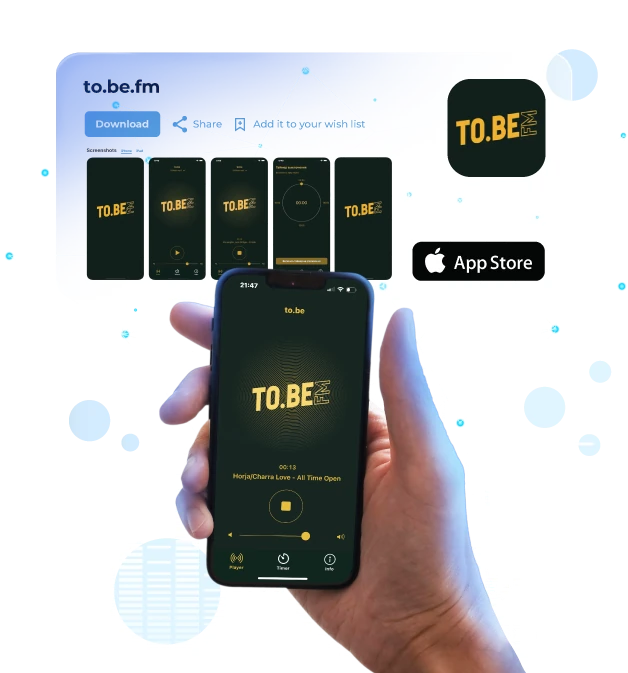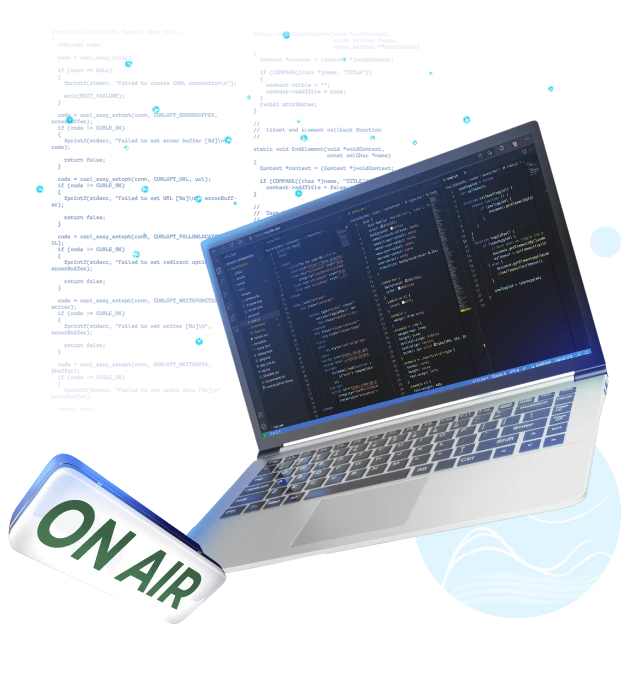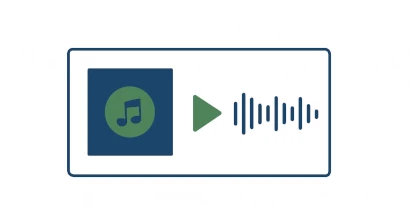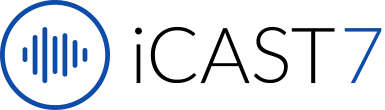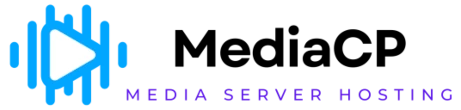Try
before buy
 Right now we are serving
Right now we are serving
Listeners
Stations
Servers
Applications
Advantages
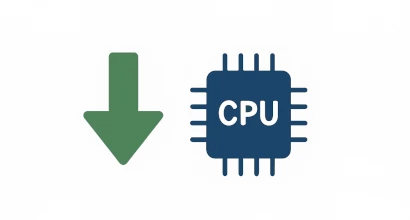
The engine that we use for broadcasting and audio processing is written in C++ and is highly optimized, so the load on the server processor is very low. To run up to 5 radios on one server, you will only need a server with 1 processor core and 1GB of RAM, and on a modern server on a processor, for example, Core i5 13500, you can run up to 300 Internet radios simultaneously. Our product outperforms radios based on Liquidsoap by about 15-20% in terms of CPU performance.

Our Internet-radio control panel provides its own API for almost any functionality, allowing you to trigger various functions programmatically and create your own script to contol it. Using the API, you can create your own scripts for the site, mobile applications, players, and more. The essence of the API is simple - You access the panel at a specific URL, and it outputs data in JSON format, which you then use in your scripts in PHP, Javascript and other languages. API request authentication is supported. API documentation is here .

You can install our Internet Radio Platform on any hosting, it just needs to meets the minimum requirements: 1 core CPU, 1GB of RAM and enough disk space to fit all your audio files, the operating system is Linux and the x86 processor architecture. If you are not satisfied with any hosting, or it is blocked in any country, you prefer to work only with a certain hosting or you already have a server - no problem, our product is universal and you can install it to any provider.

All modules and our Internet Radio Control Panel itself fully support the HTTPS protocol. Broadcasting via Icecast, Shoutcast and proxies also support HTTPS, all settings are automatic, it is enough to connect the domain name to the broadcast and then our Radio Platform will configure everything automatically.
Latest News
Version 3.28.0 is out:
- Two new AAC encoders added. You can now stream in AAC-HE v1 and AAC-LC formats (AAC-HE v2 support was already available).
- AAC decoder support: You can now upload AAC audio files directly into Auto DJ.
- HLS streaming support: Added support for HLS (HTTP Live Streaming) for improved compatibility and playback stability.
- Italian translation fixed
- Chinese translation added
Our Android application has also been updated: A new “Stream History” section is now available, allowing listeners to see the tracks that were recently played on the radio.
Version 3.27.0 is out:
- Added MediaLibrary section to broadcaster panel
- Introduced Priority Track queue: play selected tracks immediately, ahead of regular playlist
- Fixed memory leaks with FLAC playback
- Fixed playback duration calculation for trimmed files
- Resolved minor issue with winter/summer time switching in scheduler
- Improved performance of Listener Stats
- Upgraded Stereo Tool to version 10.71
- Enhanced radio minisite stability