To ensure stable and efficient operation of the Streaming.Center Radio Platform, users must choose appropriate server resources and reliable hosting providers based on their project size, with considerations for CPU, RAM, storage type, bandwidth, and hardware quality.
The streaming platform includes components for admin and broadcaster interfaces, audio processing, and streaming, relying on system services like Nginx, MySQL, and Python, with debugging utilities for troubleshooting issues across these services.
You can install the Streaming.Center Platform on a clean Linux server with SSH access by following step-by-step instructions or letting the support team handle it for free, after which you’ll configure the domain, SSL, and admin settings to access the control panel and start broadcasting.
To update your installed Streaming.Ceter radio Platform to the latest version, simply connect to your server via SSH and run the provided update command, which will automatically apply updates and perform system checks, with optional support for custom post-update scripts.
Streaming.Center platform offers an open-source WHMCS module that integrates with your WHMCS system to automate radio account management. Features include automated provisioning, service management, billing integration, and compatibility with the latest WHMCS versions.
You can manage your installed Streaming.Center platform via SSH by using built-in server utilities to change admin, radio, and FTP passwords, update the domain name, and configure an SSL certificate.
Regular backups in the admin panel ensure data safety, settings, and user account protection, and allow for server migration, with options for full or quick backups depending on disk space availability.