Here and in the following subsections, we will explain how to use the API of our Internet Radio control panel to obtain information about the what is on air and other data using programmatic methods. Using our API, you can build your own scripts, applications and modules for your radio website, mobile application and any integration where programmatic interaction with the radio server is required.
To work with the API, you must already have our Internet Radio Control Panel installed and configured. To work with the API, you need to know the URL of your control panel: the address at which you usually enter the broadcaster’s interface, where your channels, playlists, broadcast grid and other sections are.
API Reference for the Admin area
Admin area is where you add or manage your broadcaster clients. Typically the URL for the admin area is something like:
https://stream.radio.com:2345
And the base URL prefix for the API is: /api/v1/
Authentication endpoints
POST /api/v1/rest-auth/login/
Auth: No
Description: login endpoint, use it to get the authentication token.
Request (JSON):
{
"username": "admin",
"password": "secret"
}
Successful login example (HTTP 200):
{
"key": "<dj-rest-auth-token>",
"user": { /* token serializer includes nested user profile */ }
}
Curl example (dj-rest-auth token flow):
Most API requests are aimed at getting information about the status of the radio, but in some cases there is a need:
- get information that is not public, for example, a list of DJs on the radio with access passwords
- make changes on the radio server, for example, add a new channel, server, create a playlist and so on.
In such cases, the API will require authorization upon request. Our Internet Radio platform supports a standard authorization mechanism for the API: keys that you can manage in the Settings -> API Keys section of the Internet Radio control panel.
HTTP methods: GET
Authentication: not required
Parameters:
limit: the number of records in response
offset: offest, idicates the starting record
server: radio server ID
The history of tracks on the radio, the last track in the output of this API is the track that is playing right now on the radio.
Example
import requests
response = requests.get("https://demo.streaming.center:8080/api/v2/history/?limit=1&offset=0&server=1")
print(response.json())Example Output
{
"count":500,
"next":"https://demo.streaming.center:8080/api/v2/history/?limit=1&offset=1&server=1",
"previous":"None",
"results":[
{
"album":"Ozzmosis (Expanded Edition)",
"all_music_id":1190,
"author":"Ozzy Osbourne",
"author_other":"None",
"comment":"None",
"composer":"None",
"dj_name":"AutoDJ",
"genre":"None",
"id":11552,
"img_fetched":true,
"img_large_url":"https://demo.streaming.center:8080/media/tracks/trackImage1190_large.jpg",
"img_medium_url":"https://demo.streaming.center:8080/media/tracks/trackImage1190_medium.jpg",
"img_url":"https://demo.streaming.center:8080/media/tracks/trackImage1190.jpg",
"isrc":"None",
"jingle_id":"None",
"label":"None",
"length":296347,
"lyricist":"",
"metadata":"Ozzy Osbourne - I Just Want You",
"n_listeners":0,
"performance_type":"None",
"playlist_title":"All music",
"publisher":"None",
"title":"I Just Want You",
"ts":1733763534000,
"year":"None"
}
]
}Description
- album: track album
- all_music_id: the ID of the track in the server’s music library. If the track is a jingle, this parameter is null. If the track was played live and not from the Auto DJ’s music library, this parameter is null.
- author: track artist
- author_other: co-author
- comment: track comments
- composer: composer
- dj_name: the name of the DJ who played this track.
- genre: genre of composition
- id: track history record ID (unique value)
- img_fetched: the system attempted to download the track cover from music services (Apple Music, Spotify, MusicBrainz) if it is missing in the mp3 tags of the file
- img_large_url: - the URL of the track cover image in the maximum resolution for this track with no compression
- img_medium_url: - a medium-sized version of the image that the system obtained by compressing the original image to 500x500 pixels
- img_url: a mini track cover, usually in a resolution of 100x100 pixels
- isrc: ISRC track code (used in royalty reports)
- jingle_id: if the track is a jingle, this parameter contains the jingle ID in the Auto-DJ content database
- label: label
- length: track duration in milliseconds
- lyricist: the author of the lyrics
- metadata: the final metadata with which the track was aired is usually the “Artist - Name”, but the metadata may also contain other data, depending on the format of the meta data, which is specified in the “Settings” section of the radio panel: for example, the name of the DJ
- n_listeners: the number of listeners on the radio at the time the track started playing
- performance_type: type of performance: vocal, instrumental, reading, etc.
- playlist_title: the name of the playlist that was on the air can be null for jingles and for tracks played during live streams
- publisher: publisher
- title: track name
- ts: the broadcasting time (integer) in milliseconds, timezone: UTC
- year: track year
HTTP methods: GET, POST
Authentication: requred
Parameters:
server: radio server ID
This API allows you to manage your station playlists.
Example: GET
Fetch all the playlists from server ID 1:
import requests
API_KEY = "6aNLaqRN.87L4xZ5LUXwWLCkK7dBswDafWZNcaLOB"
headers = {"SC-API-KEY": API_KEY}
response = requests.get(
"https://demo.streaming.center:1030/api/v2/playlists/?server=1",
headers=headers
)
print(response.json())Example Output
[
{
"id":1,
"duration":9244067,
"playlist_files_per_page":1000,
"tracks_num":55,
"name":"All music",
"is_default":true,
"is_random":true,
"on_air":false,
"directory_name":"",
"current_track_order":-9,
"server":1
},
{
"id":2,
"duration":9240712,
"playlist_files_per_page":1000,
"tracks_num":54,
"name":"Morning shows",
"is_default":false,
"is_random":false,
"on_air":true,
"directory_name":"",
"current_track_order":43,
"server":1
}
]Description
This API endpoint returns an array of your playlists. Each playlist has the following properties:
HTTP methods: GET
Authentication: not required
Parameters:
limit: the number of records in response (optional)
offset: offest, idicates the starting record (optional)
server: radio server ID (optional)
Gets a list of podcasts.
Example
import requests
response = requests.get("https://demoaccount.s02.radio-tochka.com:8080/api/v2/podcasts/?server=1")
print(response.json())Example Output
[
{
"id": 2,
"folder": "the-retro-podcast",
"image": "https://radio.com:8080/media/podcast_covers/podcast1.jpg",
"episodes_count": 5,
"feed_url": "https://radio.com:8080/api/v2/podcasts/2/feed.xml",
"public_page_url": "https://radio.com:8080/public/podcasts/2/",
"title": "The Retro Podcast",
"description": "There are many variations of passages of Lorem Ipsum",
"published": true,
"server": 1
},
]Description
- folder: podcast folder on the server filesystem
- image: podcast cover image
- episodes_count: the number of episoded in this podcast
- feed_url: RSS feed URL for this podcast
- public_page_url: public page URL for this podcast, allows to browse the podcast via a browser
- title: podcast title
- description: podcast description
- published: true if podcast is published (not a draft)
- server: radio server ID the podcast belongs to
HTTP methods: POST
Authentication: required
Parameters:
title: podcast title, string
published: boolean
description: podcast description, string
server: radio server ID
Create a podcast on the radio with specified radio server ID. If you also need to include podcast cover into the podcast creation request, you need to send your POST request with multipart/form-data header and specify the podcats cover via the image parameter.